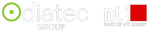How Autodesk Construction Cloud can Accelerate Your Project Delivery
In this webinar Jonathan Reinhardt and Jonathan Brookfield, both accredited Autodesk experts and practitioners with years of industry experience, discuss how Autodesk's Construction Cloud (ACC) can boost project speed and efficiency.
Learn how ACC unifies project teams from design to handover, ensuring a secure and streamlined process. This ultimately impacts margins.
They look at seamless workflow integration, enhanced team collaboration, and centralized data management across all construction phases, with a look at how it all works in practice.
SPEAKERS
Jonathan Brookfield, Jonathan Reinhardt
Jonathan Reinhardt 00:00
Good morning, folks, we'll just give it another minute or two just to let people join away Thank you
Jonathan Reinhardt 00:47
It's okay, I'll get started. So good morning, everybody. And thanks for joining us this morning for this webinar. My name is Jonathan Reinhardt. And I also have my other colleague Jonathan Brookfield on the call as well. And we're going To run through, and a couple of slides, with you today speaking about Autodesk Construction Cloud and how that can accelerate your project delivery. And before we get into it, just to make you aware, this is being recorded, so you can watch back or share it with colleagues or anyone that couldn't attend, of course,
Jonathan Reinhardt 01:22
So a couple of PowerPoint slides to go through here. And that will take more than 30 minutes between the two of us, we've time at the end for Q&A. But just to get things off at the start, I'm going To do a small bit of introduction just about what Autodesk Construction Cloud is, and then I'm going To hand over to my colleague, Jonathan Brookfield. And if you do need to contact us about anything that you see today, feel free to drop us a message in the chat box, or our contact details are there depending if you're in the UK or Ireland, we do have a UK base and an Ireland base as well, where your organisation is, HQ or based yourself. So Autodesk@diatec.co.uk, or contact@diatec.ie. And we both get sight of those emails that come through. So thank you very much.
Jonathan Reinhardt 02:11
And so what we're looking at again, Autodesk Construction Cloud, how that can accelerate your project delivery. So we're primarily going to be speaking about the design stage of construction projects. And both my myself and Jonathan have backgrounds in different areas of construction sector and design areas as well. And so we're quite familiar with how these, you know, types of software used on real life construction and design stage projects as well. And so Autodesk Construction Cloud what is it? Just to kind of break down and give you that context. It's made up of a series of products, Autodesk Construction Cloud is that the entire platform effectively, it includes something called Autodesk docs, and then called Autodesk takeoff, Autodesk build, and Autodesk BIM collaborator also been collaborate Pro, which I'll touch on as well. So these are all effectively separate licensing or subscriptions that you can get as part of Autodesk Construction Cloud, just to give you that context. And, and that's, that's effectively what makes up Autodesk Construction Cloud. Certain areas may be more relevant to you, for example, if you're, you know, a an architect, or if you're, you know, civil engineering design are different parts of it are going to be relevant to you. Or, in fact, if you're, you know, site based main contractor, sub contractor, other parts of the platform are going to have a different a different relevance to you, such as Autodesk Build, that's primarily for any kind of site management stage, as well. So just keep that in mind. There are different parts of the platform, depending on your role or your organisation, and works on different types of projects. And then just in a bit more detail before I hand over to Jonathan, Autodesk Construction Cloud, made up of all those products, or all those subscriptions. And each one of those has different functions or features that align with industry standards and industry best practice ways of working, and things like design collaboration, which I'll cover, common data environment, storing your information, and all of that's contained in Autodesk Construction Cloud now. So that's effectively what Autodesk Construction Cloud is made up of. I'm not going to go into every feature and function right now or today, but just to give you that context, respectively. So what I'm going to do, I'm going to hand over to my colleague, Jonathan, Brookfield and he's going to kick off with your side of things.
Jonathan Brookfield 04:27
Thanks, for that Jonathan. So, as we look through the agenda, so I'm going to kick us off with the first three aspects of this. So we're going to begin by looking at enabling naming conventions. So looking at the core principles and the foundation essentially for structured data management and delivery, and how the Autodesk instruction cloud essentially can facilitate and make that process more efficient. We're then going to look at a few bits surrounding quality management systems and how the ACC can help support that. And then finally, I'm just going to delve into looking at connecting certain project management functions and activities that we see quite siloed, in particular, when we look at design projects and processes, and bringing that back into our common data environment to connect all disciplines and parties, I don't know, if you just want to quickly cover your bits, Jonathan, at this moment,
Jonathan Reinhardt 05:33
Brilliant. And then when I bring you on after Dr. Brookfield is going to look at the design collaboration aspect. And then I look at very basic things such as email filing, but how useful that can be having it in that same single platform where your design models and design information also sits. And then I look at things like dashboarding reporting, you know, what can you do with your information that's actually in the platform as well.
Jonathan Brookfield 05:59
So we're going To, we're going to begin by looking at essentially, how the Autodesk Construction Cloud so specifically looking at docks, which is the foundation of the Autodesk Construction Cloud on actually where and how we can enable different file naming conventions that we see across industry. So just looking at a few aspects as to why we would adopt a cloud or cloud common data environment solution in the first place. One thing I found in industry, when we were shifting from, let's say, kind of traditional file naming conventions to more of a codification type, field based container naming convention is that a Windows Explorer environment where we're working in a server doesn't really accommodate for having codes as a situation. So for example, frustration we would find with adopting a codification standard would be people just, it's not really a human readable type of file naming that someone can just look at and go, I instantly recognise what that file contains, or its purpose. So why we would need to have a cloud system is to enable being able to segregate these different fields and make the data more intuitive. So one of the things also that we need to look at when we're implementing different file naming conventions is, we're not just adopting a particular kind of outcome, you know, we're looking at actually how we can ensure everyone across a project is being upskilled. At the same time, so what we're doing is we're not necessarily just implementing a naming convention for clients specific requirements, we are implementing change. So we need to be able to support that change management process. And also, we need to understand where we can actually facilitate and understand where we can get efficiencies from using the cloud system over where we would traditionally have used a Windows Explorer environment using a server.
Jonathan Brookfield 08:25
So when we look at the Autodesk construction cloud in itself, we're looking at a snapshot of docs at this moment. What we have is a range of facilities and functions to help support you using different naming standards depending on your internal organisation requirements, or client requirements, stipulated in things like exchange information requirements, or BIM execution plans. So when we start to looking at, actually some of the features, so one thing is what we don't get in a Windows Explorer environment is being able to separate things like metadata and the file name itself in a easy, intuitive manner. So what we have in the construction cloud itself is we have our kind of ISO 19 650 type compliant field based naming for the file. This is then transposed into different columns, depending on our naming convention formats, which we'll look at in a moment. But one of the things we do have to enable that intuitive kind of, I suppose adoption of a cloud system is the ability to include a description or a title next to that file name. So we can further ensure that people understand the contents of that file. Within then have some I suppose demystifying functions that help people who are new to the project perhaps or just understand or refresh? What particular codes me. So one of the simple things that Autodesk have included in the cloud is, as we hover over or we apply different codes, it will give us the full description of what that code actually means. So what I mean by that is when we have things like different functional breakdown codes or spatial breakdown codes. By hovering over it, users can instantly understand or recognise what that code is assigned to. Furthermore, this can be used for things like metadata. So when we look at applying ISO 19 650 processes, and using things like status codes, one of the things that people get in a bit of a tangle with is actually understanding what different S codes mean, for example. So this facility really helps us understand what S naught means S one, S three, and so forth in the in the environment itself. So it's about aiding and supporting everyone in in adopting this codified standard.
Jonathan Brookfield 11:09
But where we also need to look at this is a way that we can both apply naming conventions consistently. But we also need to be able to release this in an efficient manner. So what we have inside of Autodesk Docs is the ability to essentially assign different naming conventions dependent on our internal or client requirements. So what we have is a series of attributes or attributions, or fields, as we commonly know them as, and actually the order in which these are presented inside of the common data environments. Each one of these fields can be controlled in a different manner. So we can have, for example, if there's a series of volumes and systems or functional breakdowns, or different locations that are consistently applied to cross a project, we can essentially make these as drop down lists, which will make them as allowable inputs, so that everyone is using the same codes. So it's essentially automatically policing how we named files on the project. Furthermore, for repeat clients, or organisational standards that we have internally, in approaching these sorts of naming conventions, we can actually import these configurations from CSV files. So that we for I suppose when we're kind of configuring projects at the start, we can really efficiently ensure all our naming convention codes are easily populated, for example, when we're using kind of discipline, so ensuring that we've got civil, mechanical and so forth, already automatically populated, we can do this in a in an efficient manner. And then I guess, finally, to support this process, what we have is a way of actually enforcing these naming conventions throughout our CDE. So it's got the flexibility to decide, actually, where are we going to enforce this, because in certain parts of our common data environment, we might not want to enforce such a rigid naming convention, in particular, when it's, I suppose some of our QMS forms, it might be particular software applications that automatically produce files that aren't going to follow this naming convention. But it also allows us to highlight nonconformances in areas where actually we have enforced this naming convention. So anything that doesn't follow the naming standard will then be put into a holding area, for then a information manager or a document controller to efficiently change that.
Jonathan Brookfield 13:50
So moving on, from naming conventions, what we're going to look at is some of those kinds of quality management systems problems that we have to look at when I suppose looking at this through a digital transformation lens. Next slide, please. So some of the things that we need to look at here is when we're using digital transformation and collaborative working is enabling not just necessarily internal parties to have access to our gated review and approval processes, but looking externally so when we need to talk to planners when we when we looking at employers or client representatives, that they can be involved in the approval workflows. We also need to look at how we can check and review documentation or files in an efficient manner. So using less applications and using a platform based system in order to review both Excel sheets, word documentation and CAD deliverables or geometric deliverables. We can also look at our CDE as kind aligning to any sustainability pledges. So by having a more intuitive interface that everyone can use nicely and efficiently, we can start removing the need to print and use paper in incoming projects. And finally, we are looking at in a world of hybrid working. So further more than just simply being able to access files on site, what we might need to do is cater for people working from home, we might need to do it, you know, people are, I suppose, bottlenecks for those who need to review and approve documentation might be with a client on that day. But they still need to might need to access project files in the review process to be able to keep things moving forward. So it enables site based and cloud based working on mobile devices. Next slide, please, Jonathan.
Jonathan Brookfield 15:58
So what we have with custom review and approval workflows, it's the ability to change a sequence. So we can decide upon, let's say, if it's an internal review within the team, so you will have a team leader that might need to review documentation from a technician or engineer. Or we can look at the wider project team where we need to bring in further stakeholders, we can configure different workflows, and depending on its needs. So when we looked at those status codes before for ISO 19 650 compliance, depending on whether we need to receive review and comments, things for coordination things for information, and involving different stakeholders within the supply chain, we can do that with the Autodesk Construction Cloud as our flexibility to use roles as opposed to individuals. So let's say someone is absent, we've assigned a number of team leaders, which can fill in different roles. So that project reviews can keep moving during the project, we can also assign a certain level of responsibility when it comes to time allowances for people to perform these reviews, which is going to be important later on if we need to assess how our projects are running efficiently, we can actually extract these analytics later to then decide actually, you know, there are particular bottlenecks in our review and QMS processes that we need to refine. So we're not just looking at the here and now we are looking at improvements further on by using our CDE.
Jonathan Brookfield 17:43
Another thing that we need to look at when we decide upon our cloud system is the ability of interoperability. And we talked about this before, but what we need to be able to do is perform all our reviews and approval workflows in an environment which can actually view those file types without the need for desktop applications. So for example, a lot of people will be purchasing things like AutoCAD and Navisworks, purely from a review perspective, what the Autodesk Construction Cloud kind of mitigates against its need for engineers who aren't necessarily producing these types of deliverables, to review and mark up these aspects without that need for desktop applications. It also gives you a sense of a more efficient workflow that you don't need to open different things you don't need to open Microsoft Word if you're just reviewing something, or you don't need to open AutoCAD or a desktop reviewer to review drawings or PDFs for that matter. So what we have is a holistic outlook on what files we can actually review. I suppose Furthermore, it's actually more of a lightweight process to what you would need for hardware requirements. So, because we are working with 3d models, in a lightweight windows or internet browser scenario, we can essentially access these on mobile devices or on kind of, I suppose lower spec laptops, because we are viewing it in the browser rather than using heavy design applications.
Jonathan Brookfield 19:33
Okay, so finally, I want to touch on connecting project management. So next slide, please. So what we find in design workflows is a quite a lot of siloing of data and unusable or so we can't reuse that data further on in the project. For example, when we are pricing a project a lot of the time we are doing this in Excel sheets. That's seems to be locked and saved as a kind of stagnant piece of information, what we're trying to do is reuse and grow that data as the project progresses. So what we also need to start looking at is where we can start tying in those project management programmes, to finance type activities, such as being able to look at dividing packages of works invoicing, and that sort of thing into actually what's going on in the CDE. Furthermore, we do, I suppose, since we've looked at more hybrid working, we do things like we are doing today in a remote environment. But what we're still not doing is tracking and collaborating on things like meeting minutes, everyone has siloed individual versions of the same meeting. And then finally, we touched on this before with QMS processes, but being able to have better visibility on our project management by having, I suppose real world analytics of how projects are running, I think a lot of the time, we're capturing data through timesheets, which requires, I suppose there's a lot of human error. And I suppose manual inputs on this, what we're trying to do is capture real world analytics to ensure that you are getting the most holistic outlook of data on your projects.
Jonathan Brookfield 21:32
Next slide, please, Jonathan. So we'll briefly touch on this, but what we can do in the construction cloud, and we're specifically looking at Build as a programme, but this can be really helpful for designers is been able to, I suppose, look at scheduling, in particular here. So what we can do is utilise things like Microsoft project schedules, and bring all those activities into the common data environment, to then connect to different aspects such as cost management, it could be connecting particular activities, to requests for information, and so forth. One of the things I found in industry was programmes seemed quite siloed. And what we need to do is bring those siloed programmes for accessibility to the wider project team, we're not usurping the need for programmers, what we are doing is bringing visibility into the rest of the project teams itself.
Jonathan Brookfield 22:38
Sorry, moving on Jonathan, because you need some time here. Furthermore, what we can do is we can also have this integrated cost management Outlook. So we can start budgeting items, we can start comparing these to real life costs, we can start creating and producing contracts off the back of these, and what we can do and what we said before about having siloed things in spreadsheets. When we bring our costings into the budgeting from the beginning, we can see how these budgeted aspects are then compared to real world costs. So we said let's say this design activity was budgeted for this. But actually, we've spent this how does this look? How can we then forecast these costs moving forward?
Jonathan Brookfield 23:28
Next slide, please, Jonathan. And then one, one of the things, I suppose my final thing that I wanted to talk about before I hand over here is looking at when we talked about collaborative working, is bringing those meetings into a more collaborative environment. So what we can do with let's say, coordination meetings, or progress meetings, is start tracking and assigning items. Rather than having individual meeting minutes, and people from different stakeholders having their own notes, we can start using our Common Data Environment to add deadlines, we can understand progress, we can have further meetings on the same subjects to track progress, and so on. So not only are we doing this in things like Microsoft Teams, or zoom, which we can we then again, we're not usurping these, we are bringing those sorts of meetings into the Common Data Environment. But we are then tracking the data or items that have been agreed through the project's lifecycle, so that we can then capture traceability and things like, who was in attendance, what was assigned to who and so forth. So as a contractual mechanism, the Autodesk construction cloud is a really powerful tool. So that's it from me, Jonathan, if you would, thank you very much. Sorry, I've got too much of your time.
Jonathan Reinhardt 24:55
Not at all. Yours is the most important stuff of course, and you know, keeping discipline and manners on your information management. So the part I'm going to talk about sits in the same platform that Jonathan spoke about. I'm going to speak about the collaboration part, particularly around design models, whether that's Revit models, IFC models, CAD files that you're working with, I'm going to speak about how the, Autodesk Construction Cloud actually handles and manages that documentation for you during the design phase of your project. And again, this is all in context, like Jonathan referred to all in the context of ISO 19 650. And very important to be mindful of where these fit into your particular projects and on where your processes internally fit into these particular ISO standards as well.
Jonathan Reinhardt 25:43
So just to move on with slides, and again, everything Jonathan showed, and everything I show, this is all primarily based in a web browser accessed through you know, any standard Google Chrome or any type of web browser, and everything I show as well as in that exact same environment. So it still looks something like this, you know, file folder structure, and that can be managed and with all the metadata, like who was laid in previously, showed as well, for the design collaboration element, then. So effectively, what that does, is it will take BIM models, so Revit models or IFC models, and it will federate that information together. So it will bring those BIM geometry models together. And you can perform different types of tasks on those models. So for example, you can do things like clash detection, which you may do in Navisworks. But you can also do it in Autodesk Construction Cloud. And it's automatic in Autodesk Construction Cloud, that it will take a model, as long as you have a shared coordinate system, it sits in the shared folder, and it will bring those models together. So that can be architectural, landscaping, civil engineering, structural engineering, mechanical engineering, they'll bring all those models together, as long as you're using a shared coordinate system, and will run a clash detection against those items as well. And effectively what it does is assist the managers what we call teams. So on this screenshot, you can see that there's a Sibyls team, the landscape MEP structural architectural team, it manages that team's information. So each team, you could be a multi discipline organisation, you could be an architectural firm, you could be a structural firm, you will have a team swim lane effectively. And your models are associated with our particular team. Each team then has a folder and back in the common data environment area. And that's all directly connected as well. And all this is doing is streamlining your coordination process, instead of you uploading a file to an isolated Common Data Environment or, you know, some sort of file upload system. This manages all of this in a single system. And in the context of exactly what Jonathan showed us previously, with the naming conventions, and the metadata as well, is all contained as part of that process. If you work in a piece of design software, one of them being Revit, for example, or Civil 3d or Plant3D, or other types of design tools. And there are different types of integrations for what we call design collaboration. This particular one sits directly on top of Revit. So what that means is, if I'm working in a Revit model, I can synchronise my model on my Revit environment from my design and a desktop software, I can synchronise that into Autodesk consortium cloud. And every other team can do that as well, then structural and mechanical, etc., etc. And that's how all of our information is brought together. And we call that effectively our single source of truth inside Autodesk Construction Cloud. And then once we synchronise your information, it's up there in the cloud, retrievable by other users potentially to work on. And only if you give them access, by the way, that's all entirely controlled, or very easy to control in terms of permissions in the system, you want to protect your own work in progress information, and, you know, leave other types of information available for other design consultants to access.
Jonathan Reinhardt 28:52
So that's where you can perform things like clash detection, as I mentioned, model coordination is the function or feature that that's known as in the system. What I can also do in the system, is if I synchronise my models, I can create something called an issue. So an issue is effectively a task or an action that I can assign back to a designer or back to a consultant. And those issues are associated with each team in our in our swim lane. This is all within our web browser. By the way, the issue panel on the left hand side here, this shows me all of my issues in this particular model. So it could be moved over by 300mm, does this comply with particular building regulations, is the stair clear opening with so you can assign those actions and tasks to the relevant designers using something called issues. The feature is called issues. And it allows you to do a lot more than just generate issues. They can be observations as well, that's also usable outside states for construction. But we're just focusing on the design element of that today. And then on the right hand side, that's an individual issue. So this is issue number 219. And it's been assigned to Nathan A York Engineers limited. ABC engineers limited made up name of course. And so what this is allowing you to do, or allowing other users, so there is to track communication that may, you know, have either been issues that made it to site without noticing, fell for the gaps or there, lengthy design team meetings or lots of emails and phone calls. So issues effectively cuts down on that type of communication, and streamlines and into Autodesk social cloud so that you're able to track all issues in a single place, and track the status of them, have they been closed? And is there any feedback or comments as well. And you can add in different type of comments into those type of issue tabs, as well, they're quite important. The system also, whenever you upload a document, all the metadata, obviously quite important, it also does something called Auto versioning, whenever I put in a file, and that file will be replaced by the next file version two, version three, version four, different to revisions. But effectively, what that means is that I can roll back to a previous version of a document, and that can be a Word file, it can be a PDF spec documents, it can be a manufacturer's guide, anything like that, or it can be a BIM model in this context. And what that means is I can also compare my bid models. So what I'm seeing here is I'm seeing two different BIM models. And I'm seeing what has changed between those two BIM models. So this is a roof over a lobby entrance to a building. And I can see the curtain walling has changed. So since the last version of that model, the red items have been removed, and the yellow items have been modified. So the curtain walling and the roof has actually been changed. So it shows me that on screen. So what that means is, you're not looking for revision clouds on the drawing, it shows you automatically on screen, based on the previous geometry, this is what has changed, if anything was added, that would be highlighted in green. And that's because everything is auto versioned in the system, any file you put in there is auto versioned as part of it, as well.
Jonathan Reinhardt 31:55
And then just to speak about that workflow. Effectively, what that means is, each team has their own separate area, their swim lane, like I mentioned, each swim lane has a folder, so an architectural team folder, structural team folder, and then you have the shared area at the top of the game in the context of ISO 19 650. This is, you know, quite a critical way to be able to work in the system lends itself to work that way as well and protects your own team's information, and only allows the information in the shared area to be shared, as well as part of that. And what that looks like in the context of an actual workflow, then, what that looks like is, you know, you may have multiple Revit designers in your own organisation, they're working on, they can work on the same model at the same time, and they can synchronise changes between each other. And then when they're ready, they can publish that information for the rest of the design team to be able to share that information or to at least view that information or link that information into their own BIM or CAD type software as well. So that process is all managed inside Autodesk Construction Cloud using something called design collaboration effectively, that's the kind of primary function of design collaboration is collaboration in the name. And again, in that context of that workflow, what that workflow looks like is a Revit user might push, you know, a model or a BIM model to the cloud to Autodesk Construction Cloud. And they may iterate that model internally, they may have issues on that model. So moving walls can be captured with issues and actions and assignments. And then they're ready to share it on information, and ready to share it on information. And they can compare designs before they receive a model, for example, they can go okay, well, I'm receiving a model from a structural engineer, what has actually changed in this model, so you know, has steel move as concrete moved, as the floor reduced, has the floor size increased, all of that will show you because of the auto versioning in that model comparison in that I showed as well. There's lots of different functionality in there, as well as part of that. But this is all about streamlining your processes and your workflows, particularly from a BIM model perspective. And Jonathan spoke about the importance of the information management side of that as well. And then model coordination, being able to coordinate those models, doing things like clash detection, as I mentioned, as well, and then even linking that into Navisworks. And resolving some of those issues in Navisworks, which is a federation or coordination tool from Autodesk as well so that they can all be directly connected. And these all have tools inside the software to connect with Autodesk Construction cloud. So instead of having separate siloed pieces of software, they can all be connected through Autodesk Construction cloud Revit connects into that Navisworks connects into that and other pieces of software as well civil 3d plant 3d and other types of BIM tools as well as part of that, that single source of truth effectively. And what that is doing effectively is allowing you also manage the data or the handoff packages that we call that you're ready to share with your design team.
Jonathan Reinhardt 34:54
So I mentioned about information being published in a controlled manner. And this is the swim lane. view, this is all of the different teams that have shared a certain piece of information. In this case, across the course of two years of a project, and I can see what piece of information was shared by which design organisation, or which design team as well, as long as I have the relevant permission, it's not everyone can just see this information free for all that you're able to control that show the permissions in the systems in the system as well. And again, this is all viewable inside a web browser. And even if you're working in the desktop software, so away from the kind of model collaboration part of it, and some basic kinds of functions inside the system that are also feasible. Things like email correspondence, so you can have an email address for your project inside Autodesk social cloud, you can send an email to that particular unique email address with attachments with photographs, that email is then automatically filed in the system. So again, this is in that Autodesk Construction Cloud, on the left hand side underneath correspondence is where it will effectively see that email being filed. So it automatically goes in there, it includes the attachments, as you can see on the left hand side, that on the right hand side is the actual email that was sent on the left, then a couple of seconds later, that was filed in here as well. I can even reply from here if we want. So again, very basic things that's quite important, been able to capture that email and filing inside the system point with critical projects. And then we've dashboarding and reporting. So generating issues, like I mentioned on your BIM models on your federation coordination stages, and you're able to track those issues and different types of dashboards. So you may be able to see the number of issues assigned against a particular organisation. And that can be, you know, possibly to identify maybe in additional resources that needs to be put into a certain area, it's not about necessarily, and finding problems, it's about enhancing, I suppose this streamlining the process of that coordination stage. And again, the reporting is quite important to that. And because we can track all of those issues, we can report on them across one project across all of our projects. And we can see an organisation that maybe has more issues than another, and we can direct more resources to help get those issues resolved, potentially, as well. So that's the out of the box reporting dashboarding. I can also automate by reporting into PDF documents, these can be in this case, this was a 36 page PDF document, like I have that run every day at eight o'clock, with all issues that are open status, for example, that report then gets emailed as well, automatically every single day. If issues get closed, then the report automatically updates the next time it gets sent out. This is a PDF, you may not want to give someone access to your Autodesk platform, but you can give them the PDF report as well. And that's a you know, multi page PDF, they can look through the different issues where issues have been based on drawings on models, as well, and even on a site stage as well, if you wish to use it for that. And what I should say on the screenshot over here, reporting can also be customised using Power BI as well. So something called a data connector here down here in the bottom left, you can connect that into Power BI or Microsoft Power BI templates. And you can create real time dashboards in here as well. So if the out of the box reporting is not adequate for what you want to demonstrate or achieve with your reporting, you can create different types of dashboards specific to the type of information that you want to report on, and how you visually want it to appear as well. And all of that is possible inside your social cloud. So that's the end of my slides. And happy to take any questions now for either of us if there are any. Thank you very much.
Jonathan Brookfield 39:06
We've got one question to Jonathan. Can we connect the Autodesk construction cloud to other cloud platforms such as SharePoint or Box.
Jonathan Reinhardt 39:17
Very good point. So the point out, so in the first instance, you can yes, there's lots of different third party tools. There's also something called ACC Connect, which is an Autodesk type API connection that you can build to lots of different platforms. Yes, it can be SharePoint in Google Drive, it can be Dropbox. There's lots of different connections that can be built to those different platforms. Certainly, yes. And just to highlight as well, Autodesk Docs as we mentioned, it is web browser based. But what I'm also just going to show you here is also available inside your Windows Explorer as well. If you have a list of projects that are working on inside Autodesk Construction Cloud, you can synchronise those into your Windows Explorer. That means you can interact with these folders you can make to your folder structure, for example, you can upload documents in here, drag and drop. And you can even open documents as well, from your Windows Explorer, in addition to it being available inside the web browser inside your folder structure here as well.
Jonathan Brookfield 40:29
Okay, so we've got another question through. So with the golden threads, we have to record all digital information. Can we hand over a copy?
Jonathan Reinhardt 40:40
A very good question. So yeah, so there's lots of export functionality for handover stage at your project. So let's say your project in this case, you know, we focused on design stage. And this can entirely run in this platform, from design stage, true construction stage, and we looked at BIM Collaboration, but once we get to site stage, we can go into Autodesk build, our information our published information is available to us and inside the files area. And then during this, we can track assets by barcoding. And that can be that that type of handover information at the end of your project as well. So it's right up the handover stage and then even exporting that, or taking that information out into a format that you need at the end of your commissioning or handover stage.
Jonathan Brookfield 41:30
Great. Yeah, I mean, I suppose just to reinforce the golden thread stuff. I mean, it's certainly a hot topic here in the UK, of course, it's something we've been keeping a close eye on. And there has been quite a lot of stuff come out from Autodesk themselves on actually the how applicable the Autodesk construction cloud is when in relation to achieving the fire safety practices required of that. So it certainly is applicable to that process. So we've just got a couple more questions here. So the build suite looks great, but it seems it would require significant shift in ways of working to be implemented to reap the benefits. Are there any contractors out there actually making full use of this at the moment? I can answer this one to a certain degree. So yes, I think, Well, number one, just with our customer base, now with certain kind of commercial sensitivity, I don't think we can go too into detail of actually naming those. But we work with a lot, a lot of large contractors who are stipulating and using build on their projects. And one of the things that I would say is, it's not necessarily about those large infrastructure projects, or large kind of impressive architectural projects. It's scalable, it's completely scalable to deliver kind of smaller framework projects or, or individual projects. Now, I don't see it as a huge shift in what you're doing currently. Now, it depends on essentially what those workflows are between yourselves and clients. And I guess a lot of this, quite a lot of it has to be agreed in things like BIM execution plans with yourselves and clients or yourselves and contractors. So I guess there is an obvious kind of stumbling block that actually to influence the holistic benefits of your common data environment, this does need to be agreed at the start. But I don't I don't see it as a huge shift in the way that when we talked about some of the project management mechanisms, so teams and collaboration when we're talking with meetings, we are still utilising things like zoom and Microsoft Teams themselves, we are just recording the information in a different way. When we look at project management principles, such as scheduling and programmes, be it a design schedule, or a construction schedule, we would still be using primavera, we would still be using MS project, what we are doing is being able to then connect that data to the wider project team, I guess where it disrupts a bit more is capturing things. I mean, one thing that we didn't touch on was RFIs request for information. So the process can be exactly the same as what you are currently doing what you would, it's essentially the mechanism in which you are achieving those is more holistic. It's essentially a shift of moving from spreadsheets to a more kind of holistic, inclusive cloud system mechanism
Jonathan Reinhardt 44:54
Entirely. Just to just to add to that, then you're entirely spot on the data you We have a lot of customers that are using, like Johnson said, and, and we've seen customers that are using it, you know, entirely all of the features and functions. But we also have, I suppose contractors that are using it, and they may go, Okay, well, you know, in the next six months or next 12 months, we're going to use Autodesk Construction Cloud for digital checklists. And they'll just focus on digital checklists, for example. So the system allows you to only use parts of the system. And then you know, following six months, okay, we're going to implement RFIs, or you can go all in at first, it just depends on the scale of your organisation. And like Jonathan said, it's a scalable solution. So you don't have to go all in, head first necessarily, you can choose parts of it that suits your particular type of projects now, and then look at the more medium or longer term roadmap for how you might implement something like this. And it's all about streamlining and saving you time, once you do get implemented that that's the biggest benefit to it as well.
Jonathan Brookfield 45:56
I would say on that is, and it's a good question, because we've had quite a long winded answer on it. But with any cloud system, you've always got to look at it as an investment. It's never a cost. So if it hasn't aligned to your particular business goals, if it doesn't align to your project requirements, and you're not seeing the value from it, the solution isn't right for you. And that's important. Now, we have many a case study where the construction Cloud has delivered what it needs to. But yeah, you must always ensure that you are getting value from your digitising of processes. Digital transformation generally does achieve that
Jonathan Reinhardt 46:43
exactly spot on and as dietetic we can support you or help you uncover your business goals or additional roadmap. And, as well. So feel free to contact us about any of those type of queries, as well.
Jonathan Brookfield 47:00
So we've just got one final question. I know we're just out of time, but we will, we'll just run through this. So can you convert a legacy Bim 360 project to an Autodesk construction Cloud project. So while we're next generation,
Jonathan Reinhardt 47:13
you can't currently no, it's a manual download and manual upload, it can be done, but it's a matter of you downloading the folders and then uploading to uploading them to the new Autodesk Construction Cloud system but your licencing gives you access to both systems. And if you have a licence for Bim 360, then you also have a licence for the new Autodesk Construction Cloud as well. So that's makes it easier, hopefully, for you.
Jonathan Brookfield 47:40
Yeah, I guess you've got to, you've got to understand the purpose of, I suppose with legacy projects as well, a lot of these will be assigned to in digital standards, where actually the common data environment is decided upon between clients and all the other stakeholders. So the frequency of you needing to upgrade a BIM 360 project, unless it really is something that's going on for five, six years or something, that the amount of times you would need to do that to upgrade it to an ACC project is few and far between. However, like Jonathan said, it is achievable with quite a manual process, you've just got to understand the benefits of doing that.
Jonathan Reinhardt 48:23
Exactly, yeah, I suppose the way we always explained this appliances is start any new projects in Autodesk Construction Cloud and finish out your BIM 360 projects in the BIM 360 platform. It's just easier to do it that way. Unless it's a very early stage of the project, you probably don't want to be moving information that has particular statuses and revisions associated with it, just to make sure that it's done effectively and you don't miss any information is one of the key risks there to consider for yourself.
Jonathan Brookfield 48:55
Yeah, I think just to reiterate that one of those points that Jonathan made is actually you need to with a ACC licence, you do have access to Bim 360. Anyway, so if you have legacy run projects, we still have the opportunity to use that information and access that information with the next generation stuff.
Jonathan Reinhardt 49:22
Brilliant, I think we'll leave it there for today. Thank you, everybody for your questions, your attention. And of course, again, feel free to contact us either contact Diatec.ie or Autodesk at Diatec.co.UK, and you know, myself or Jonathan Brookfield or one of our colleagues from our technical team will get back to you.
Jonathan Brookfield 49:44
Thank you very much, everyone and have a great rest of your day.
Jonathan Reinhardt 49:48
Thank you very much.