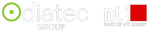Missing projects in BIM 360 Design – Part II
I had a previous blog on missing projects within Revit for BIM 360 and another about denied access so I thought I had covered all bases but yet another ‘gotcha’ I need to put out there. It’s the missing ALL projects ! See below, running the collaborate in Revit 2020, there are no projects listed.

The projects appear on the BIM 360 web interface and on the desktop connector. The Projects have no Revit models placed so far so there is no issue of versioning.
A quick google points me here to an Autodesk knowledgebase
But this is not the case here.
The answer lies in the hosting of the BIM 360 account – EU or US.
For EU sites BIM 360 Design functionality was only introduced this year and is enabled for Revit 2021 and future releases. It is not available for previous releases so for Revit 2020, the version relevant here, we have a blank list.
Solution therefore is to upgrade projects to 2021.
I hope this is the end of the saga !