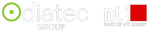Autodesk Flash Sale*Flash Sale* Save 25% on New 3-year Subscriptions on AutoCAD, AutoCAD LT/LT for Mac, and Revit LT Suite. Save 20% on New 1-year Subscriptions on AutoCAD, AutoCAD LT/LT for Mac, and Revit LT Suite. Note: One AutoCAD / AutoCAD including Specialised Toolsets includes: AutoCAD, Architecture (previously known as AutoCAD Architecture), Mechanical...